User Role Type
| Super Admin | Responsible for submitting an application for user registration to Certizen, does not have the authority to log in to the Fraud Reporting System. Each bank can only register one. |
Supervisor | Log in to the Fraud Reporting System to view enquiries submitted by all Operators of the bank. Each bank can register one person as Supervisor. |
Operator | Log in to the Fraud Reporting System to submit and view enquiries. Operators are not authorized to view enquiries submitted by other Operators. Each bank can register at most two persons. |
Account Information Management
Super Admin can maintain the user account information using the registered email address to communicate with Certizen Customer Service.
In case of personnel changes, the Certizen Customer Service should be notified in writing (through email) as soon as practicable through the Super Admin’s registered email address.
Upon receiving notification, Certizen Customer Service will:
• Suspend/terminate the user account access for the person leaving within three (3) working days.
• Request for registering new operator/supervisor user account can also be submitted through this email. The process will be the same as described in “How to Register”.
Platform Role Function Description
Module | Function | Supervisor | Operator |
Enquiries List | Add enquiries | - | Y |
View the list of enquiries and reply | Y | Y | |
Reply to enquiries | Y | Y | |
Merchants | View all merchant records | Y | Y |
Check the status of the merchant FPS server certificate | Y | Y |
Remarks:
"View the list of enquiries reply details function: Operators can view enquiries submitted by themselves, Supervisor can view enquiries submitted by all operators of the bank.
Account Activation
When your Fraud Reporting System account application is approved, you will receive an email notification with a security link to activate your account and a verification code. Please complete the account activation operation within the validity period specified in the email, set the user name and login password for logging in to the Fraud Reporting System. If you cannot complete the account activation operation within the validity period, please contact your bank's Super Admin.
Once the user name is set, it cannot be changed. Please remember your user name and login password, do not disclose to others.
Account activation email notification template:
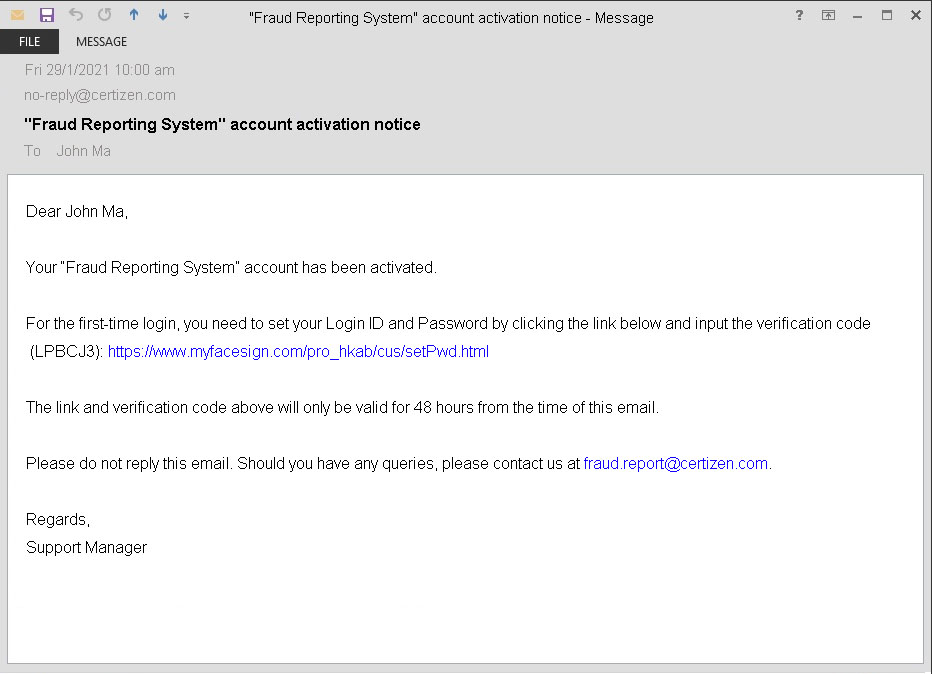
Step 1. Open the browser and enter the secure link in the email notification for activating account.

Step 2. After entering the user name, login password, confirmation password and the verification code in the account activation email, click "SUBMIT".
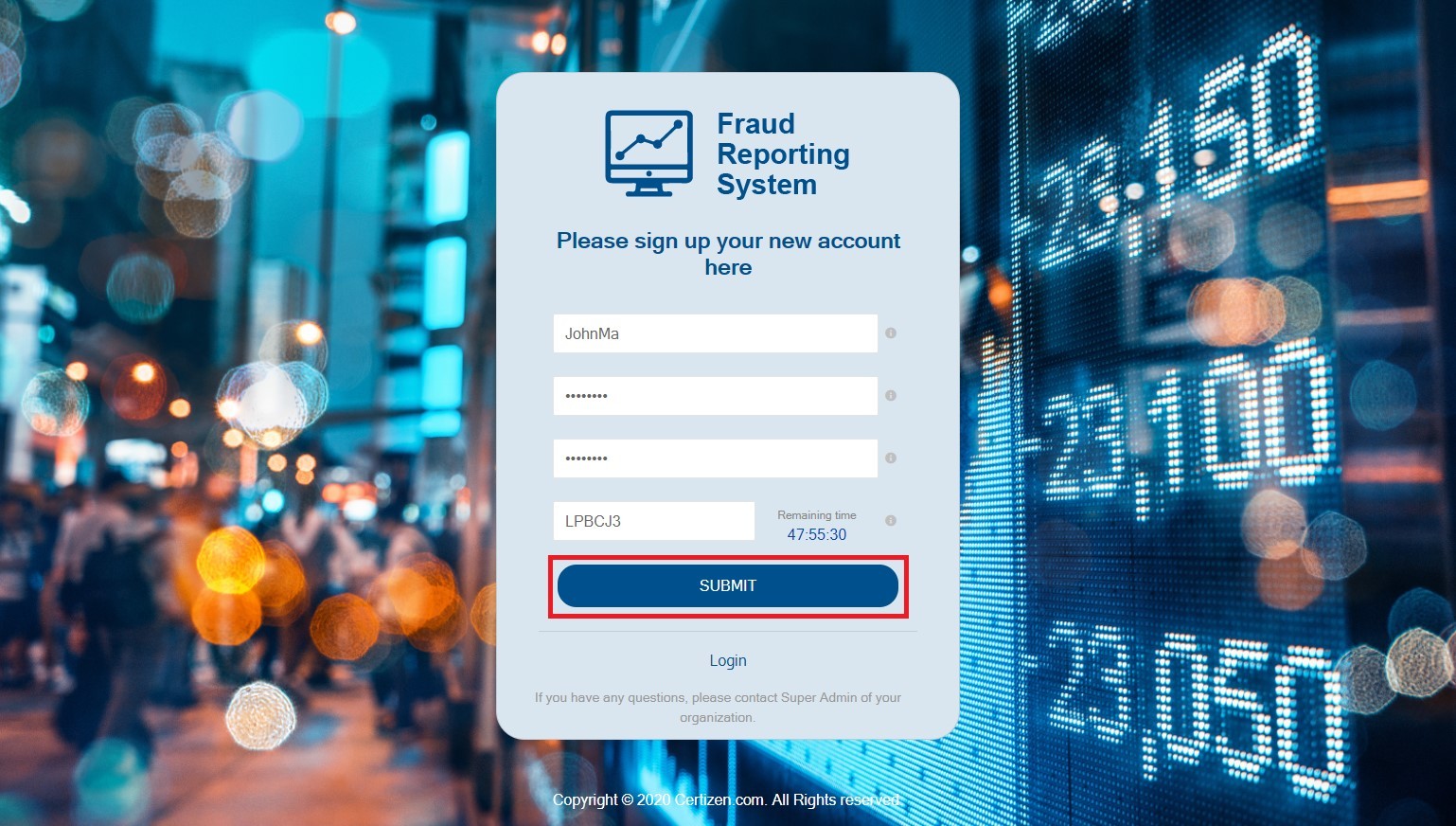
Step 3. Click “OK” when prompted to acknowledge successful account activation.





